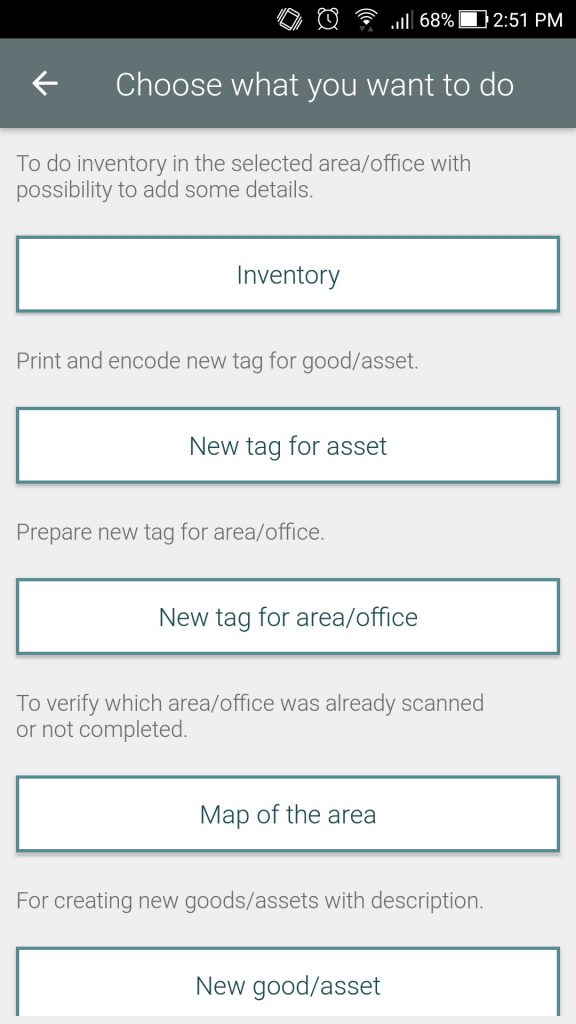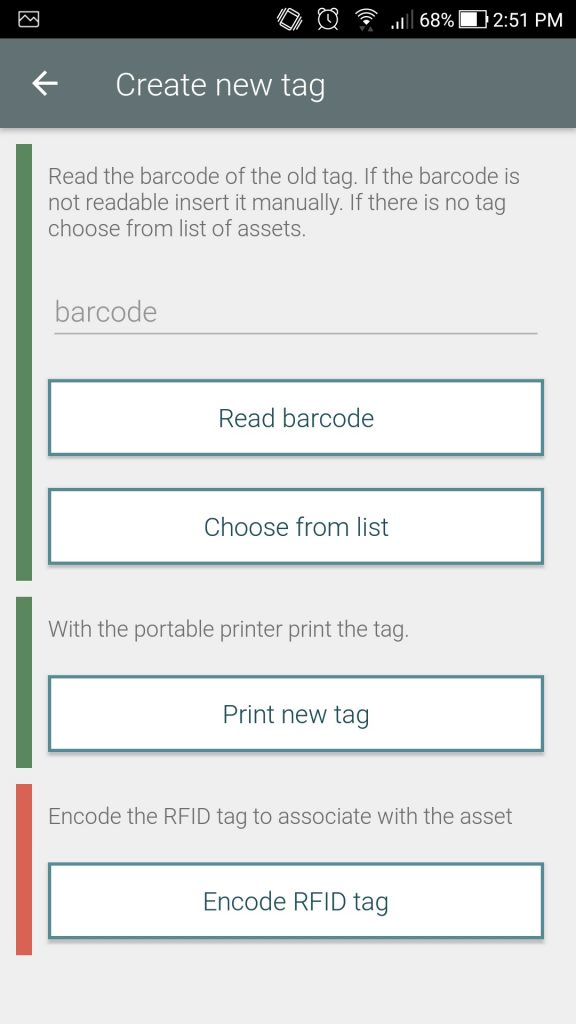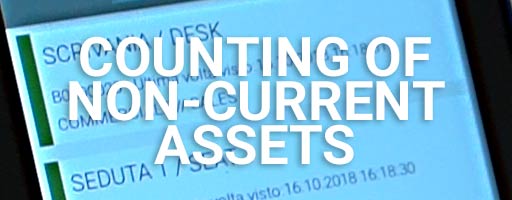It is the first step necessary to manage the whole system. With speed and precision, the operator can set up both the new goods just entered and those already present in the database. Through the mobile app on the terminal you should just:
- Select the desired area
- Read the asset from the RFID tag or barcode with the UHF gun
- Print the label of the selected asset and apply it on it (you can also insert the asset photo)
- Reprogram the label with the UHF gun
The data will be sent in real time or in deferred mode to the server.
The app’s intuitive graphic (red-green) indicates if an asset has been fixed or not.
The same procedure is applied to label and recode an area already inserted in the system. The new areas and new assets must be entered directly from the back-end side (which imports them from the management system).
It is also possible to register an asset that is not subject to tax depreciation on the NEW GOOD button.
To check the status of an asset at any time just press the CHECK ASSET button.