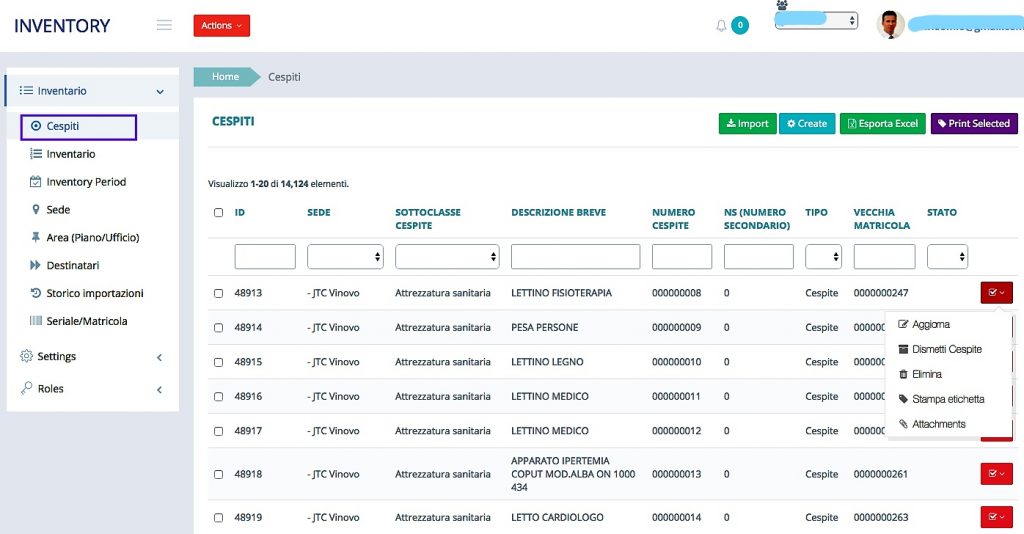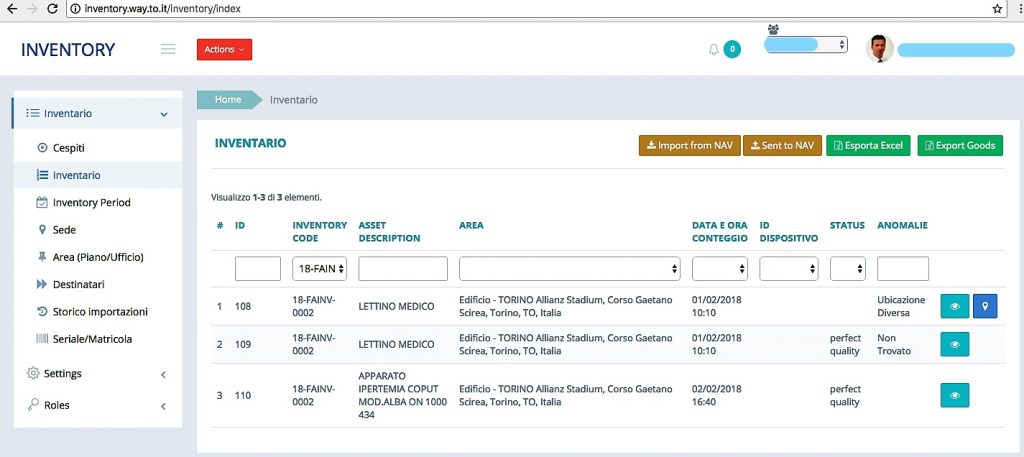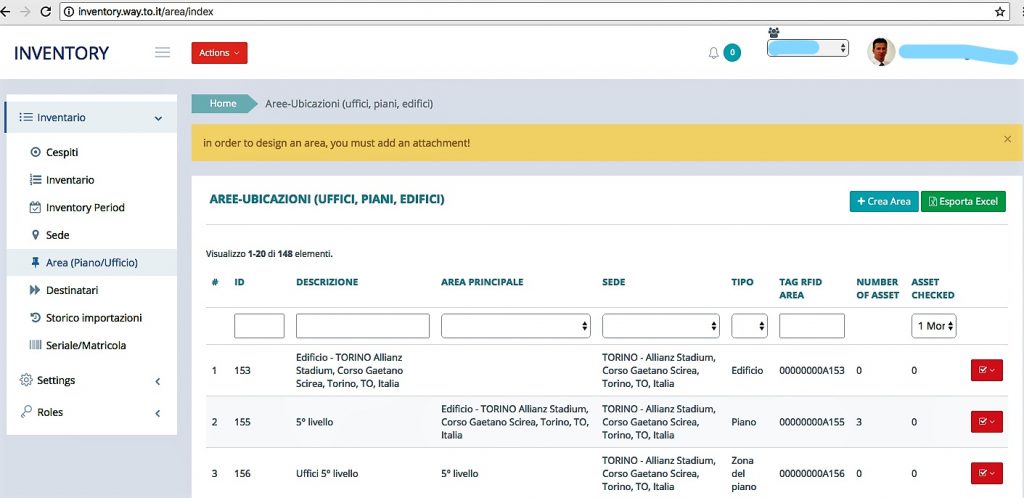ADMINISTRATIVE PART/BACK END
Inventory allows you to interface the data of the assets with your company accounting management (eg SAP, ZUCCHETTI, NAV etc …) It becomes an extension offering additional fields such as the photo and the state of wear of the asset.
The register of assets on Inventory RFID therefore provides a flexible number of fields to manage or display:
- Name: the name of the property is defined with a brief description and places it in a category (ex: physiotherapy couch – health equipment category).
- Numbering: it is possible to display the identification number of each asset that will be distinguished by a specific UHF label. You can print the label whenever necessary.
- Location: it is possible to precisely visualize the place where the asset is located in the building. It is a multilevel location (area, room, sub-area) with consultation on the map. The administrative part can insert and define a new area and print the corresponding UHF label which will then be applied and read for the asset / inventory. In each area you can immediately see the number of assets within, the date of the last inventory made, the assets not yet counted etc.
- Value: displays the value and date of the asset at purchase, the amortization rates, the end of the amortizationStatus: it is possible to indicate whether the asset is in use, if it has been disposed of (any demolition or transfer to third parties).
- Recipient: allows you to indicate who has been assigned the asset (eg company car associated with an employee or collaborator).
- Status: it is possible to indicate if the asset is in use, if it has been disposed of (any demolition or transfer to third parties).
- Photos: you can view or insert an image of the asset The graphs on the dashboard or the floor plans give the administration a snapshot of the status of the assets and their counting. You can also get the statistics report and export the data in excel of the assets based on the desired parameters.